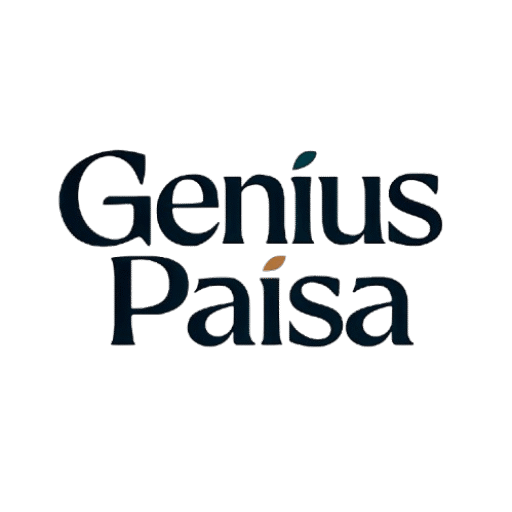Invoices: Running a small business means wearing many hats — sales, marketing, service delivery, and most importantly, finance. One crucial but often overlooked part of business finances is invoicing. Without proper invoices, payments get delayed, records are missed, and cash flow suffers. But here’s the good news: you no longer need to hire an accountant or use complex software.
With tools like GeniusPaisa Invoice Generator, you can create professional invoices in seconds. In this blog, we’ll guide you through why professional invoices matter, how to create them quickly, and how they can help your business grow.
Why Professional Invoicing Matters
A clear, well-structured invoice does more than just request payment. It builds trust with your customers, keeps your records organized, and ensures smoother financial tracking.
Benefits of a good invoice:
- ✅ Looks professional and credible
- ✅ Reduces payment delays
- ✅ Helps in maintaining legal & tax records
- ✅ Improves cash flow and business image
Whether you run a retail shop, freelancing business, or a local service like plumbing or catering, invoicing is your financial backbone.
What Makes an Invoice “Professional”?
A professional invoice includes:
- Business name and logo
- Customer name and contact
- Invoice number
- Clear list of items/services
- Price, tax (GST), and total
- Payment terms (like due date, method)
- Thank you note or remark
Many small business owners still use hand-written receipts or Excel templates. These can be hard to track, misplace, or appear unprofessional.
How to Create Invoices Instantly (Step-by-Step)
Let’s look at how you can create an invoice using a free tool like GeniusPaisa’s Invoice Generator:
Step 1: Go to the Invoice Tool Page
Visit the GeniusPaisa Invoice Generator Tool page on your website.
Step 2: Enter Your Business Details
Fill in your business name, address, GST number (optional), and logo if available.
Step 3: Add Customer Details
Enter the customer’s name and email or phone number. This ensures the invoice is personalized and professional.
Step 4: List Your Items or Services
Mention the quantity, unit price, and description. The tool automatically calculates totals.
Step 5: Add Taxes (GST or VAT)
Select applicable tax percentages. This keeps your invoice tax-compliant.
Step 6: Preview and Download PDF
With one click, preview the invoice and download it as a PDF. You can send it via WhatsApp or Email instantly.
Pro Tip: Always keep a copy of each invoice for future reference or tax filing.
Bonus Features You Can Add
If you’re building this tool for your website, consider adding:
- Invoice date & due date field
- Option to mark as paid/unpaid
- Payment method selector (cash, UPI, bank)
- Customer notes or remarks section
These features help business owners streamline their billing process without needing Excel sheets or apps.
How Instant Invoicing Helps Your Business
1. Saves Time
Manual invoices take time. A tool cuts that time to seconds — literally.
2. Reduces Human Error
Automatic totals and tax calculations mean fewer mistakes.
3. Increases Professionalism
Customers take your business more seriously when they receive clean, branded invoices.
4. Boosts Financial Tracking
With proper invoices, it’s easier to track sales, monitor cash flow, and file taxes.
About the Author
This guide was written by the team at GeniusPaisa, a platform trusted by local businesses for providing simple, powerful financial tools. Our mission is to empower micro-entrepreneurs, shopkeepers, and freelancers with easy-to-use digital solutions like invoice generators, EMI calculators, and Udhaar ledger systems.
We ensure all our tools are created with user experience, trust, and real-world utility in mind.
Final Thoughts: Start Invoicing Smarter Today
If you’ve been delaying invoicing or doing it manually, now is the time to shift. Digital tools are no longer optional — they’re a necessity for small businesses.
With GeniusPaisa’s Invoice Generator Tool, you can:
- ✅ Create an invoice in under 1 minute
- ✅ Download or send via WhatsApp
- ✅ Add taxes and branding
- ✅ Keep records safe
Try it now – It’s 100% Free and Made for Indian Business Owners